349 OnBoard Board Management Software Testimonials

"All documents are in one spot and no one has to remember who emailed what or where any document has been placed. They can quickly reference the one location easily. I can't imagine ever going back to using paper, and how much time it took to do that."

Overall, the simplicity of OnBoard is it's strongest feature. With minimal training, our admins were able to quickly begin creating meetings and board packs. Simply put, OnBoard is a highly effective system that does exactly what we need it to do, without a mass of unnecessary features. It's also worth commenting on the strength of Passageways customer support. Our account manager worked very closely with us through every step of the implementation process, helping us with the initial setup of the system as well as training for our admins. Passageways also setup a number of training sessions for our Trustees, ensuring they were completely comfortable using the platform before go-live, which has lead to a high level of user adoption.

"The first meeting we had, the experience was not of that of a technology, the experience was a board meeting. Directors didn’t even realize that we didn’t have to put any effort into learning OnBoard, even administrators put very little effort into learning. We were just like Holy Cow, everybody’s already got their meeting set up. It just started happening."

"The customer service has been phenomenal during our board portal transition. The product itself is easy to use has great features and we anticipate a seamless transition."
"We love being able to cut down on paper copies for meetings! We also like the ability to have the documents available to committee members whether they are physically at the meeting or not."

"One location for all the information needed for members of committees."
"I love the ease of access and it is so user friendly."
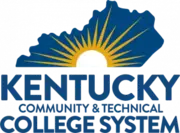
"Ease of use, clarity of display, intuitive design, robust customer service, a central platform for board calendar invites, materials and documents, digital approvals. Love the fact that members have the option of looking up, and keeping their focus out of board books. The portal, on a fundamental level, encourages a more engaged and collaborative atmosphere in the board room. It's also great for off-site use, board retreats etc., due to the portable nature of the interface and the content. Even our less tech-savvy members were up to speed in no time."

"Very simple to understand and easy to use. I like how easy it is to create a new meeting agenda and drag and drop documents for each meeting."

"The software is very intuitive and user friendly both for the administrator and end user."

"No longer a need for any paper copy. Ease of use. I compile at least 4 board/committee packets per month and this product works very well for SCU."

"All features that we needed were included. Simple pricing structure that allowed us to have administrators use the Director's account without need for a separate license. The product supports all devices we may need, including Kindle and Safari. It is a very good value compared to competitors."

"OnBoard is easy to use. We are new to the program and in the initial fazes of getting set up. We were given access to our program before we had a formal training session. We were able to easily figure out how to create an agenda, add members, change the Dashboard etc. By having early access, it also allow us to compile questions to make our training session more helpful."
"This ease in setting up a meeting and getting RSVPs."

"We now have all of the files board members need in one central depository. We have a vibrant calendar that not only tracks RSVPs, but also eliminates the need for outlook calendar invitations. We also enjoy keeping the announcements pages lively and up-to-date."