189 Condusiv Technologies Testimonials

“Undelete 10 is fast, responsive and has a simple to understand user interface. The biggest problem Undelete solves for me is it overcomes the risk of accidentally deleting a file, and enables Smart Erase for secondary media. This automates what could be a very tedious process, or the need to restore a file from server. I like the ability to easily Dig Deeper to find files. I like it! The new UI is easy to follow and understand. The Recovery Bin is a very nice feature. I have a large drive, so it's not as big an issue as it might be when the drive is more full. I will definitely upgrade due to additional value.”

“I would be happy to give you references for Diskeeper AND I can answer their questions. We have a 12TB starter SAN from Lefthand. The largest problem I was running into was system instability. I have one machine that is very sensitive to everything, but in particular before I installed Diskeeper, it was not a stable system. Now that it has Diskeeper installed, the stability has been much improved – the SAN system doesn’t crash anymore.”

“We have seen vastly improved read/write times and faster disk access due to the saved I/O’s. The latest version of Diskeeper is by far, head and shoulders above anything else in the disk utility environment. Not only am I still running it with Fibre and SATA SAN systems, I am greatly impressed with Instant Defrag. There have been many improvements which have increased performance and enhanced the reliability of the product. Diskeeper intuitively knows how and what to do to not only increase disk performance but to maintain that higher level of performance consistently thereafter."

“The best part is that we didn’t have to spend a single dime on expensive new hardware to get that performance.”

"We include Diskeeper in our standard build because we have seen increased stability and performance on the client machines and servers. Diskeeper is part of our maintenance plan for all our machines in order to reduce the amount of front-line support time required on a day-to-day basis."

“I was able to deploy Diskeeper with no issues whatsoever, the software is running flawlessly. Installation was very smooth and seamless and I have noticed a marked improvement in overall network performance. We do indeed have Windows 7 running on our desktop machines, and I have found that Diskeeper makes a significant difference in how these machines perform over time. One of the major flaws in Windows XP was the inability of the operating system to adjust the size of the Master File Table (MFT) on the fly, and it would always become fragmented very soon after placing a machine in service. Unfortunately, this flaw was carried over into Windows 7. The ability to resize the MFT which Diskeeper provides makes a huge difference in the performance of our equipment running both Windows 7 and Windows XP. In short, I’m a big fan of your product and will continue to use it religiously. I am very happy with the product and would recommend it to any network engineer looking to manage fragmentation on servers and local workstations. We are running a NAS device with Diskeeper, and will be deploying another one soon.”

“Diskeeper has our fragmentation in check across the board and I couldn't be happier with it. Without effective, real time fragmentation management you simply cannot get results that meet your expectations. What I like best about Diskeeper is that it is much more efficient than the Windows built-in defrag, and that I can block out time in the Automatic defrag so that it doesn't get in the way during business hours; we have many servers on an Dell EqualLogic iSCSI SAN. Keeping fragmentation under control is especially important with our SAN configuration, and I don't have to think about it anymore.”

“We use Diskeeper on Windows servers: 3 Diskeeper EnterpriseServers, 45 Servers and the Administrator. We found that, in particular, Diskeeper helps Lotus Notes, which I use heavily, and the Oracle and SQL servers very much. I have worked for other companies that used Diskeeper on Notes servers, so I brought it in here. Once people saw that it made a noticeable difference Diskeeper was run on the other servers."

“We have not used the built-in defrag in several years. It consumed more CPU, required scheduling, and had conflicts with SQL locked files and other custom applications we run. Diskeeper resolved all of these issues - very efficient. With the Diskeeper Admin Console, upgrades and deployments are very simple; scan, select, and deploy, then watch the report update. It doesn’t get much easier than that.”

“When building out my environment I make sure to have fast hard drives, controllers, etc. in order to make sure I do not suffer bottlenecks. I am very careful about not over-committing resources. However, I was shocked to see how much performance increased on the servers I had hosting disk-intensive operations (this includes our database server, our Exchange server, and two terminal servers). I am very happy with this V-locity product.”

“Any lag we used to experience during peak load has disappeared. In addition to performance gains, we no longer have to reboot servers once a week.”

“We use Diskeeper in various ways. We've deployed it on our Windows File Servers, also on our nightly backup server which runs on Windows 2003 Standard x64, and with Backup Exec. One important example of how Diskeeper has made our backup system work more effectively is in its use of defragmenting our backup-to-disk procedures. Each night we backup quite a number of servers onto a NAS before archiving to tape. We've scheduled Diskeeper to run around the times it’s actually backing up, and in doing so it has decreased the amount of time necessary to run our backup jobs significantly."

"With V-locity, our SQL batch imports can run during the night so data is ready for production in the morning. Before V-locity, batch jobs would take so long, we would lose a full day of production and sometimes two."
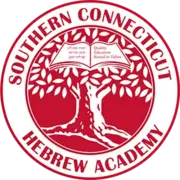
"We are a large school with nearly one terabyte of data accessed daily, and one-third of that is revised or newly-created. As a network admin, access times and increased throughput are critical to my day-to-day. When my users say, ‘the network seems to be working better,’ I know V-locity is really doing the job.”

"Our common workloads are supported by our older Dell Compellent arrays, but all of our MS-SQL workloads are supported by newer Nimble storage arrays. As great as Nimble performs from a ‘cost per performance’ standpoint, it simply wasn’t enough with the growth of data and users we had been experiencing. Loan officers were complaining about slow queries taking five to ten minutes to run reports, and up to five seconds to advance from screen to screen within the loan origination system."