189 Condusiv Technologies Testimonials

“Undelete 10 is fast, responsive and has a simple to understand user interface. The biggest problem Undelete solves for me is it overcomes the risk of accidentally deleting a file, and enables Smart Erase for secondary media. This automates what could be a very tedious process, or the need to restore a file from server. I like the ability to easily Dig Deeper to find files. I like it! The new UI is easy to follow and understand. The Recovery Bin is a very nice feature. I have a large drive, so it's not as big an issue as it might be when the drive is more full. I will definitely upgrade due to additional value.”

“I would be happy to give you references for Diskeeper AND I can answer their questions. We have a 12TB starter SAN from Lefthand. The largest problem I was running into was system instability. I have one machine that is very sensitive to everything, but in particular before I installed Diskeeper, it was not a stable system. Now that it has Diskeeper installed, the stability has been much improved – the SAN system doesn’t crash anymore.”

“We have seen vastly improved read/write times and faster disk access due to the saved I/O’s. The latest version of Diskeeper is by far, head and shoulders above anything else in the disk utility environment. Not only am I still running it with Fibre and SATA SAN systems, I am greatly impressed with Instant Defrag. There have been many improvements which have increased performance and enhanced the reliability of the product. Diskeeper intuitively knows how and what to do to not only increase disk performance but to maintain that higher level of performance consistently thereafter."

“With V-locity, we were able to double performance on our heaviest workloads while reducing ongoing hardware costs.”

“We are running Diskeeper EnterpriseServer on our Domino Lotus Notes application and also on the mail servers. We are running these across several RAID 5 arrays encompassing over 2.75 TB of user data. It used to take us 25 hours to perform our weekly backup of the Domino Servers. By using Diskeeper, we were able to reduce our backup time down to 9 hours. By enabling the Automatic defrag feature, we increased the performance of the drive array on live production systems with no user impact other than an increase in performance.”

"Our people are no longer a day behind. With V-locity, our ERP system runs so much faster, we process and ship all of our orders on the same day."
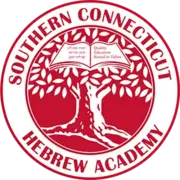
"We are a large school with nearly one terabyte of data accessed daily, and one-third of that is revised or newly-created. As a network admin, access times and increased throughput are critical to my day-to-day. When my users say, ‘the network seems to be working better,’ I know V-locity is really doing the job.”

“Diskeeper is an excellent product. I have deployed some of the licenses that we have, focusing on servers that did not seem to be performing well. We use an IBM XIV SAN for the virtual hard drives of our VMware virtual machines, and some physical servers also have SAN-attached drives. On the servers that I’ve deployed Diskeeper to we’ve seen noticeable improvement in overall performance. The most impressive thing in my opinion is that Diskeeper does its job without bogging down the server like so many other defraggers tend to do. I like the product; it’s easy to deploy, easy to maintain, and does its job transparently.”

“Diskeeper helps with storage performance which means I/O throughput (read\write\seek speeds) which translates to faster application response times. We run a nightly batch of jobs for our applications and the jobs complete between 5 and 20 minutes faster than if Diskeeper is not in use on that server.”

“Diskeeper’s automatic defrag was the biggest selling point for us. Windows machine performance degrades over time and although scheduling a defrag with the built-in tool is an option, we found that the performance was not as good, was of higher impact to the end user and has no central management. The greatest ROI has been IT time savings. This is seen in a reduction of time it takes to push patches and applications. High fragmentation levels cause plenty of issues, not just headaches to the end user. If the hard drive is defragged appropriately then installations of patches go faster."

“I am a blind reseller and consultant for people with special needs/vision impaired, who use JAWS, the Windows screen reading software. I have been very pleasantly surprised with Diskeeper. It works great with our screen reading technology! The Instant Defrag feature makes JAWS as much as five times more accessible. It is very cool!"

“I love V-locity! The documentation is the greatest. Tech support was very helpful when I had an install question, and got me up and running right away. I’m a happy customer. I was worried that Vlocity would have a detrimental impact on my vSphere Disaster Recovery module, but everything is in order. I’ve been monitoring it for a while now and it looks great."

“Every server we have implements RAID, typically RAID 1 for the OS and a RAID 5 for data. Before we enabled the Automatic defrag I would periodically log into each of our 25 servers and run defrag now and then. Each server had at least 2 drives, so it was time consuming because I’d have to log into each server, defrag the C:, then check back later and do D: when C: was done."

“I wouldn't have a client machine or a Windows based server without Diskeeper on it. Period! I manage the departmental & enterprise COTS apps. Since first installing Diskeeper I have seen blinding speed and far less hang-ups with Windows - a tremendous improvement. The Trialware expired and within three days my PC was grinding to a halt and hanging on a regular basis; the Windows defrag product made little improvement and took a long time to run. After Diskeeper was registered properly it found over 13,000 fragments and brought my dragging PC back to full brilliancy!"

“Diskeeper runs great with no issues to report. I’ve seen system performance enhancement shortly after enabling the automatic mode of operation. Auto defrag is excellent and requires almost zero overhead for running and managing it. I am running Diskeeper on several Windows 7 64-bit and 32-bit workstations. We have seen a decrease in support calls regarding disk and latency issues. Diskeeper is an excellent system and pretty much runs on its own. Diskeeper is definitely a vital tool for our file system structure. We trust it and I have suggested your product to my peers in the industry.”