189 Condusiv Technologies Testimonials

“Undelete 10 is fast, responsive and has a simple to understand user interface. The biggest problem Undelete solves for me is it overcomes the risk of accidentally deleting a file, and enables Smart Erase for secondary media. This automates what could be a very tedious process, or the need to restore a file from server. I like the ability to easily Dig Deeper to find files. I like it! The new UI is easy to follow and understand. The Recovery Bin is a very nice feature. I have a large drive, so it's not as big an issue as it might be when the drive is more full. I will definitely upgrade due to additional value.”

“I would be happy to give you references for Diskeeper AND I can answer their questions. We have a 12TB starter SAN from Lefthand. The largest problem I was running into was system instability. I have one machine that is very sensitive to everything, but in particular before I installed Diskeeper, it was not a stable system. Now that it has Diskeeper installed, the stability has been much improved – the SAN system doesn’t crash anymore.”

“We have seen vastly improved read/write times and faster disk access due to the saved I/O’s. The latest version of Diskeeper is by far, head and shoulders above anything else in the disk utility environment. Not only am I still running it with Fibre and SATA SAN systems, I am greatly impressed with Instant Defrag. There have been many improvements which have increased performance and enhanced the reliability of the product. Diskeeper intuitively knows how and what to do to not only increase disk performance but to maintain that higher level of performance consistently thereafter."

“We use Diskeeper on Windows servers: 3 Diskeeper EnterpriseServers, 45 Servers and the Administrator. We found that, in particular, Diskeeper helps Lotus Notes, which I use heavily, and the Oracle and SQL servers very much. I have worked for other companies that used Diskeeper on Notes servers, so I brought it in here. Once people saw that it made a noticeable difference Diskeeper was run on the other servers."

“Automatic defrag is why we purchased Diskeeper. We have an HP MSA1000 2TB SAN and two DELL EqualLogic SANs. When we used the SAN’s for data storage on a file server, we had customers complaining all the time about performance. Once we installed Diskeeper on the SAN’s and cleaned up the fragments, all the complaints went away."

“Any lag we used to experience during peak load has disappeared. In addition to performance gains, we no longer have to reboot servers once a week.”

“I have installed V-locity and love it. I installed V-locity first on the Hyper-V servers that I consider to be critical. V-locity is one of those set-and-forget type utilities that just works. It does a great job with no intervention from me. I’m busy so I want a product I can trust to work on its own while returning the best possible results and Condusiv Technologies products do just that.”

“We find the Undelete software invaluable to our organization. Our users are quite happy with the ability to restore/replace what has accidentally been deleted, in a matter of minutes as opposed to having to wait hours for tapes to be delivered from an offsite storage facility.”

“Diskeeper was recommended by our software vendor for his voice recording product. I am responsible for the deployment of Diskeeper in our Voice Logger project for our call centers starting this month. So far the installations of the product were limited to a lab environment. Diskeeper is a very efficient tool to defrag the voice recordings. I have had a pilot project running in the field and again, Diskeeper is working very well. It is easy to set up. The real time defrag has a very light footprint and does not impact the server performance.”

“Diskeeper has been a trusted solution in our arsenal for the past ten years. We have deployed Diskeeper on mission critical servers in banks, dental offices, and construction companies. Some of these servers support 250 users and we have had no issues related to the software. We first sought out Diskeeper as a solution for highly-fragmented server drives where the Windows built-in defrag software was useless. Performance skyrocketed on the networks when we deployed Diskeeper and we found that hardware issues decreased. Diskeeper is the industry standard and the only defrag software we use with our corporate clients."

“Undelete works great on our many VMware virtual servers. Absolutely I recommend it to anyone in a Windows server environment.”
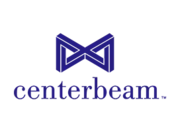
“The biggest benefit from Diskeeper is from reduced downtime from HDD failures which in turn saves me money in capital expenditures as I can squeeze more life out of my hardware. By continuously keeping the drives defragged, they don’t have to work as hard when files are accessed, and therefore don’t have to absorb the same level of wear and tear which equates to longer life with fewer replacements etc. Typically when machines leave warranty, the HDD is one of the first components to die, but with Diskeeper, the HDDs stay healthy and operational much, much longer. I can extend my hardware refresh cycle from 3 years to 4 or 4 ½ years and refocus my capital dollars on more strategic initiatives.”

"The V-locity software provided a noticeable performance improvement on my servers. The Benefit Analyzer showed over a 100% increase in throughput.”

“I love using Diskeeper on our Backup Exec Server; this is the real success story. It can have 10 jobs that write to 50 GB files all at the same time. This fragments the heck out of our 13 TB drive tower. The Windows defrag wouldn’t keep up or even finish. I was always reaching 99% fragmentation on this drive, causing my backups to go all the way from Friday to Wednesday of the following week. When I contacted the backup solution company about the severe fragmentation they suggested only running one job at a time. This was just unacceptable as the jobs would not complete in the allotted time window."

“Everything is going well with Diskeeper. No complaints from end users and don't think they wouldn’t notice a difference... which is good because if the system were slow, my phone would be ringing. Diskeeper is installed on all systems. The servers are Windows 2003 and 2008. All desktops are Windows XP. We used to manually have to defragment the HD’s which was a major pain and used a lot of IT time. This usually happened when the system was 6 months old. Now I can push Diskeeper out to the machines and let automatic defrag do the work. This cuts down on many, MANY of my IT Related service calls due to slow or sluggish PC’s, or dreaded blue screen of death."