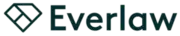eDiscovery Software Companies
- 405 Case Studies
- 664 Testimonials
- 105 Customer Videos
eDiscovery (electronic discovery) software allows you to review and use electronic information and documents during litigation. Corporate legal units and law firms utilize eDiscovery solutions to gather all files and related metadata, filter information that is beyond the law scope, and then assess individual files to decide their relevance to the case.
What to Look For In eDiscovery SoftwareWhat is eDiscovery Software?
Introduction
eDiscovery (electronic discovery) software allows you to review and use electronic information and documents during litigation. Corporate legal units and law firms utilize eDiscovery solutions to gather all files and related metadata, filter information that is beyond the law scope, and then assess individual files to decide their relevance to the case. Before this, a subpoena for electronic information is sent to concerned parties, which specifies stipulations like the file types, pertinent content, dates considered, and others.
Many eDiscovery tools integrate with file storage or backup and database platforms to streamline data collection and import processes. They also integrate with case management products that groups this information with all other data related to particular cases.
In short, eDiscovery software helps to:
Collect and group data files from individuals and companies involved in court cases.
Sort and filter files as required based on user settings, highlighting data points pertinent to the case.
Features of eDiscovery Software
Upload
Assists to automate the collection, processing, and preservation of the eDiscovery process steps. You can upload or drag-n-drop documents to the solution from cloud services like Dropbox or Box, or upload whole databases from other eDiscovery platforms.
Includes tools such as custom labeling or tagging, organizational highlighting or filtering, PDF splitting, format conversion and document reporting, topic clustering, metadata extraction, deduplication, OCR (optical character recognition), and automated virus scanning.
Search
Aids to automate the review and processing steps in the eDiscovery procedure. Culling intelligence allows these solutions to review digital data for privilege and relevance, and offer search outcomes in batches, which makes it simpler to organize and review. You can set up queries by classifications such as keywords, metadata, and tags.
Review
Permits you to add notes, tag documents, analyze search results, and mark or flag files as pertinent or non-pertinent to the case. This feature can include a degree of auto-privilege identification, where it flags documents for possible privilege based on particular traits.
Compliance/Security Management
Ensures the secure and safe sharing and storage of digital protocols and data for state and federal regulations on ESI handling. Includes tools such as permission-based links for production receipts and shared downloads, permission-based roles for application activity monitoring and activity in the system, and bank-grade encryptions.
Export/Download
Automates the generation and presentation aspects of the eDiscovery procedure. Enables effortless download and export of digital data in multiple formats. You can produce reports on privilege notes, included files and formats, related metadata, download size, and more. Can offer auto-privilege identification.
Case Analytics
Run reports and evaluate documents based on multiple metrics, including language ID, concept searching, clustering, keyword expansion, similar file detection, email threading, and categorization.
Benefits of eDiscovery Software
Avoid eDiscovery Penalties
Wrong eDiscovery processes can lead to sanctions. Without eDiscovery software, parties that manage ESI risk costly and possibly case-dispositive penalties.
Saves Money and Time
When you bill by the hour, time becomes money. A quality eDiscovery solution enables you to perform more work, more effectively, in a firm- and client-friendly manner.
Fulfill Your Ethical Responsibilities
Diligent and competent representation needs comprehension of eDiscovery. Courts have become critical of manual and inefficient processes.
Serves Your Clients’ Interests
eDiscovery software cans assist you to find valuable evidence in a cost- and time-efficient manner.