349 OnBoard Board Management Software Testimonials

"All documents are in one spot and no one has to remember who emailed what or where any document has been placed. They can quickly reference the one location easily. I can't imagine ever going back to using paper, and how much time it took to do that."

Overall, the simplicity of OnBoard is it's strongest feature. With minimal training, our admins were able to quickly begin creating meetings and board packs. Simply put, OnBoard is a highly effective system that does exactly what we need it to do, without a mass of unnecessary features. It's also worth commenting on the strength of Passageways customer support. Our account manager worked very closely with us through every step of the implementation process, helping us with the initial setup of the system as well as training for our admins. Passageways also setup a number of training sessions for our Trustees, ensuring they were completely comfortable using the platform before go-live, which has lead to a high level of user adoption.

"The first meeting we had, the experience was not of that of a technology, the experience was a board meeting. Directors didn’t even realize that we didn’t have to put any effort into learning OnBoard, even administrators put very little effort into learning. We were just like Holy Cow, everybody’s already got their meeting set up. It just started happening."
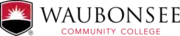
"Ease of use, great support and well implemented."
"The major sections announcement, calendar, notifications, etc. are clearly labeled on the left-hand side of the screen, and this make maneuvering through the site easy. Additionally, after the meeting/agenda is created and the documents are uploaded, our board members have the meeting materials in minutes rather than waiting for a fedex package. One section that we will likely begin using as we transition to an all-electronic format is Announcements. Currently, we continue to use email as our primary communication too, though after everyone is comfortable with the new platform, that may change. Using the portal also caused us to think about information to have readily available to Board members via the Resources tab, like committee charters and bylaws."

"Very easy to use. Great support and implementation team. Great options for training for staff and board members. High level of security within the portal. The board book. (it takes all your documents for your meeting and merges them into one easy to follow meeting package)"

"OnBoard has the ability to manage a large volume of files for meetings in one location."

"What I personally love about this software is the ability to do everything electronically and no paper is needed! I also love the drag and drop feature when composing the agenda which makes things so much easier and faster. The board members are able to see everything in real time and there is no more waiting and having to have 100's of sheets of papers that will eventually just end up going in the trash. Board members are more engaged during the meetings and are able to annotate their notes right on the screen. I also like that I can see who will be attending or not attending in advance vs scrambling at the last minute sending out e-mails."

"Very easy to use and learn, with a great price point for non-profit boards. Has plenty of functionality for our purposes and is available on a vast array of devices."

"While I know our company has not used the software to its' full capacity, I like that it makes procedures easier. For instance, the calendar that I load our board packet to each month -this feature has taken hours away from what I used to spend doing this task."

"It allows our Board Members easy access to the board packet each month. It is also much more secure than the typical printouts we would do in the past."

"Security features of removing the ability for downloading or printing."

"It is user friendly when setting up the board packets in the portal. It is easy to move around within the packet during the meetings."

"The ease of implementation. We were slow to adopt electronic board packets due to our board demographics. But it was easily and quickly implemented."

"Ease of use. Makes the board and meeting packets a breeze to complete."