189 Condusiv Technologies Testimonials

“The biggest reason for our widespread Diskeeper deployment is for database applications such as Sybase SQL, Microsoft SQL, and Exchange Server, where high numbers of minute transactions cause extensive disk fragmentation over time. Because of the limited defrag automation options in Windows and restriction of defrag utilities only to network administrators, we had a legitimate need for an intelligent defrag solution such as yours. I’ve seen a 20%+ gain in performance, which users are happy to take advantage of."

"Case Management Solutions shared with us the pain they were experiencing and the need to find the most cost-effective solution possible. We quickly spotted some necessary server upgrades, but after having seen what V-locity® I/O reduction software had done for our other clients, we knew that was likely the only missing ingredient to tackle their performance issues."

“We find the Undelete software invaluable to our organization. Our users are quite happy with the ability to restore/replace what has accidentally been deleted, in a matter of minutes as opposed to having to wait hours for tapes to be delivered from an offsite storage facility.”

“I thought you may like to know that V-Locity saved me yesterday! I was trying to correct a VMFS storage space issue after I was advised by my VM backup vendor to run sDelete on all the server drives to improve performance. As it turns out, VMware does not recognize this zeroed disk space as ‘free’ but as ‘used’ which filled up my datastores! This resulted in some of servers going into stand by and after a lot of research, there did not seem to be any quick solution."

“Diskeeper is a vital tool. We use it for all of our production systems that cannot be downed for maintenance. We are running VMware Virtual Center with HA clustered ESX servers using NetApp NFS on the backend.”

“Any lag we used to experience during peak load has disappeared. In addition to performance gains, we no longer have to reboot servers once a week.”

"V-locity increased the performance on my virtual desktops. On average, latency was reduced from 4.81ms to 1.69ms largely due to the new IntelliMemory Caching technology in V-locity. V-locity also aids in managing the virtual disk with IntelliWrite which prevents the OS from breaking apart files, writing them in a performance penalized manner. It also helps recover unused space which allows for better density on my network storage."

“Diskeeper is an excellent product. I have deployed some of the licenses that we have, focusing on servers that did not seem to be performing well. We use an IBM XIV SAN for the virtual hard drives of our VMware virtual machines, and some physical servers also have SAN-attached drives. On the servers that I’ve deployed Diskeeper to we’ve seen noticeable improvement in overall performance. The most impressive thing in my opinion is that Diskeeper does its job without bogging down the server like so many other defraggers tend to do. I like the product; it’s easy to deploy, easy to maintain, and does its job transparently.”

"After months of trouble shooting, we ran the same query with V-locity on all the Cognos VMs. It completed in one third of the time—a huge improvement for our users. We're now rolling out V-locity to the rest of our virtual environment and assessing it for physical servers."

“Diskeeper is an absolutely great product that our company has been using for 5 years. The Windows built-in product we started using was good but nothing like Diskeeper. This program is simply amazing. It is so lightweight, easy to use and keeps the computers running like new. It is nice to work with a company that spends so much time and resources in getting their products to run as well as yours do. Our performance HelpDesk calls were affected the most. Those type of trouble tickets just do not happen anymore."

"Diskeeper is always an absolutely essential investment. For the peace of mind I get, not to mention the awesome added bonus of one thing permanently removed from my ‘worry list’, the cost to value ratio is phenomenal. When it comes to disk fragmentation and all of the associated problems in server performance, Diskeeper is the ONLY solution. Without the slightest exaggeration, I don't even think about the fragmentation state of any disk on any system once Diskeeper is installed. The "Set It and Forget It" functionality is exactly what's promised. This product works as it always does....flawlessly. Diskeeper is definitely a vital tool.”

“I have installed V-locity and love it. I installed V-locity first on the Hyper-V servers that I consider to be critical. V-locity is one of those set-and-forget type utilities that just works. It does a great job with no intervention from me. I’m busy so I want a product I can trust to work on its own while returning the best possible results and Condusiv Technologies products do just that.”
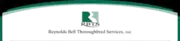
“It just makes sense to me that if the data thoroughput on my hard drive is faster due to less fragmentation then the computer will be able to read or write data quicker which will mean it will use less energy performing the tasks over time. And it also goes without saying that I will be able to get more work done in less time which will in turn make me more efficient.”

“Diskeeper has our fragmentation in check across the board and I couldn't be happier with it. Without effective, real time fragmentation management you simply cannot get results that meet your expectations. What I like best about Diskeeper is that it is much more efficient than the Windows built-in defrag, and that I can block out time in the Automatic defrag so that it doesn't get in the way during business hours; we have many servers on an Dell EqualLogic iSCSI SAN. Keeping fragmentation under control is especially important with our SAN configuration, and I don't have to think about it anymore.”

"The improvement in performance from installing V-locity, was measured by individual experience, conjecture from the IT people using this product, versus users not using this product in our testing environment. V-locity showed increase in performance as dramatic as cutting latency by 50% (30.0 ms to 15.0ms)."